Installation
Latest version: v145.0
Currently, you can install IronFox from Accrescent, from your preferred F-Droid client via our F-Droid repository, from Obtainium, or directly from our GitLab releases.
Regardless of your installation method, we recommend verifying Ironfox’s package ID and the checksum of its signing certificate. You can simplify this process using AppVerifier, which also has easy integration with Obtainium. See App Verification below for IronFox’s Package ID & SHA-256 of the signing certificate.
Prerequisites
Ensure that your device fulfills the following requirements :
- Must be running Android 5 (API 21 - Lollipop) or newer.
- Must support of the following CPU architectures :
arm64-v8aa.k.a.aarch64armeabi-v7ax86_64
- Must have atleast 512MB of free disk space.
Accrescent
The most secure way to install IronFox is from Accrescent - and this is the installation method we recommend most users use. Accrescent is a new and upcoming, free and open source Android app store, with a focus on privacy and security. It’s currently used by other privacy and security-focused projects, such as Molly, and recommended for use by GrapheneOS, among other privacy and security-focused projects and researchers.

F-Droid
If you are using F-Droid, we recommend using F-Droid Basic as your preferred client of choice, as it is more secure than the standard F-Droid client, due to its reduced feature-set.
It should be noted that our F-Droid repo is hosted using Cloudflare’s R2 Storage (under the EU jurisdiction). While not perfect, Cloudflare does have a strong privacy track record, and due to their high reliabity and performance, we feel this is the best option for most users.
That being said, if you’d rather avoid Cloudflare, you can find a mirror of the F-Droid repo on Codeberg, though it comes at the cost of lower reliability and performance. We also have a mirror on GitLab, though it also uses Cloudflare.
To add the IronFox repository to your F-Droid client, scan the QR code (click to enlarge):
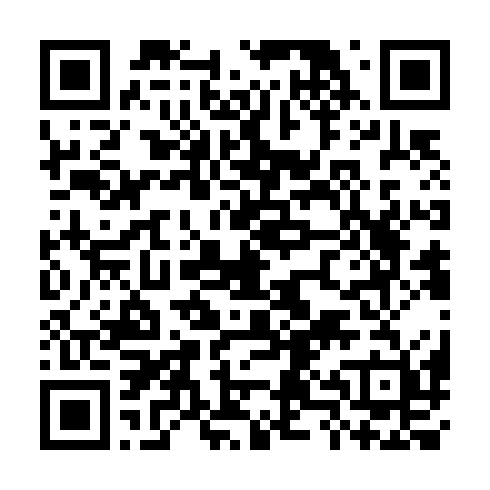
or you can manually add one of the following repository URLs :
- Official -
https://fdroid.ironfoxoss.org/fdroid/repo - Codeberg mirror -
https://codeberg.org/ironfox-oss/fdroid/raw/branch/main/fdroid/repo - GitLab mirror -
https://gitlab.com/ironfox-oss/fdroid/-/raw/main/fdroid/repo
You can also click on the following button to add it directly to your F-Droid client :

Obtainium
IronFox can also be installed via Obtainium. To do so, add the IronFox app by adding the following app source URL :
https://gitlab.com/ironfox-oss/IronFoxor you can click on the following to import the repo to Obtainium :

GitLab Releases
You can download APK files directly from our GitLab repository. However, above installation methods should be preferred if possible.
Head over to our GitLab releases, and you’ll find the APK files under the ‘Packages’ section of your desired release.
APK files are architecture-specific, so you must ensure that you only download
APK for your device’s architecture. If you’re unsure you can download the APK
set (.apks file) and use any split APK installer to install the file.
App Verification
Package ID: org.ironfoxoss.ironfox
SHA-256 Hash of Signing Certificate:
C5:E2:91:B5:A5:71:F9:C8:CD:9A:97:99:C2:C9:4E:02:EC:97:03:94:88:93:F2:CA:75:6D:67:B9:42:04:F9:04